
Table of Contents
So, you’ve got yourself a dope WordPress site, huh? But let me ask you this, my friend: Are you truly maximizing its potential?
Are you making it easy for your visitors to reach out to you, sign up for your newsletter, or maybe even slide into your DMs for some sweet collaboration opportunities? If not, it’s time to level up your game with Forminator!
What is the Forminator Plugin?
Forminator ain’t just your run-of-the-mill plugin, nah. It’s the MVP, the star player, the Beyoncé of WordPress form plugins! With Forminator, you can create forms that are sleeker than a fresh pair of Air Jordans and more functional than your grandma’s favorite cast iron skillet. It’s like having a Swiss Army knife for your website – versatile, handy, and ready to tackle any task you throw its way!
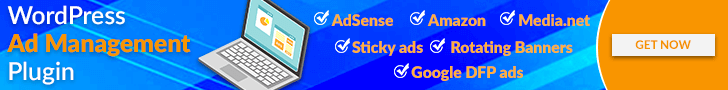
What People Are Saying About Forminator
Why You Need Forminator in Your Website
Listen up, fam, because I’m about to drop some knowledge bombs on why Forminator is the real deal:
- Easy-Peasy Lemon Squeezy: Ain’t nobody got time for complicated setups, am I right? With Forminator, you can kiss those headaches goodbye. It’s so simple to use, even your grandma could whip up a form in no time – and she still thinks Facebook is the internet!
- Customization Galore: Want your forms to stand out like a unicorn in a field of donkeys? Forminator’s got your back! From colors to fonts to layouts, you’ve got the power to make your forms look as fly as you want. No more boring, basic forms that blend into the background like a wallflower at a party – it’s time to make a statement!
- Built-In Superpowers: Forminator isn’t just about looking pretty – it’s got brains too! Need to collect payments? Boom, Forminator’s got you covered. Want to build surveys or quizzes? Easy peasy. With features like calculations, conditional logic, and integrations with all your favorite apps, Forminator is like the Swiss Army knife of form plugins – but with even more cool gadgets!
- Mobile-Friendly AF: In this day and age, if your website ain’t mobile-friendly, you might as well be living in the Stone Age. Luckily, Forminator knows what’s up. Every form you create with Forminator is guaranteed to look and function flawlessly on any device – whether your visitors are on their desktop, tablet, or phone, they’ll have a smooth experience from start to finish.
- GDPR Compliant: Ain’t nobody want to get hit with a hefty fine for not playing by the rules. With Forminator, you can rest easy knowing that your forms are GDPR compliant straight out of the box. That’s right – no need to stress about privacy policies or consent checkboxes, because Forminator handles it all like a boss.
How to Get Started with Forminator 🚀
Ready to take your WordPress forms to the next level? Here’s how to get started with Forminator in three easy steps:
Step 1: Install Forminator
Head over to your WordPress dashboard, search for “Forminator” in the plugins section, and hit that install button like you’re swiping right on your crush.
- Add press on new plugin from Plugins section:

2. Search for “Forminator”, install it then activate it:

Overview panel
Welcome to the Overview panel – your one-stop shop for all things forms and submissions:
- Active Modules: See how many of Forminator’s modules are currently active.
- Last Submission: Check out the date and time of the most recent form, poll, or quiz submission.
- Submissions: Get the total number of submissions for each form type.

Step 2: Create Your First Form
- Once Forminator is installed and activated, it’s time to get down to business. Click on the Forminator tab in your dashboard in the left bar:

2. Hit the “Create” button, and let your creativity run wild:

Whether you’re making a contact form, a survey, or a funky quiz to test your visitors’ knowledge, Forminator gives you all the tools you need to bring your vision to life.
Lets say that we are going to create a contact form.
- Click on the Create button:

2. Choose the type of your form and press continue:
For me ill choose Contact Us

3. Add a name for your form:

4. Choose the fields you wanna add to your form:

You can insert certain new fields between the form header and footer. Click the Insert field to insert the following fields: Rich text, All form data, and Page break.

Also you can edit fields (make it required or not, change the name ….etc) by just clicking on it:

5. Customize the form as you like from the Appearance section:

6. You can also Choose what happens after successful submission of this form. Multiple submission behaviors can be added and conditionally processed based on submitted form data.
Also you can enable Autofill, Add layers of security to prevent spam submissions, and Choose how you want your form to be rendered for users.

7. You can also check other sections:

Step 3: Embed Your Form
Once your form is looking fly, it’s time to show it off to the world!
- Simply copy the shortcode provided by Forminator:

2. Paste it into any page or post on your WordPress site.


And just like that, your form will magically appear, ready to wow your visitors and make you look like the WordPress wizard you truly are.

3. Btw you can see the form stats:
Ready to dive deep into your form’s performance?
- Just click anywhere on the row of any form to unlock a treasure trove of data! Here’s what you’ll find in the stats panel:
- Last Submission: Keep track of when your form was last submitted – it’s like having a time machine for your data!
- Views: See how many visitors have laid eyes on your form. It’s like a popularity contest for your forms!
- Submissions: Get the lowdown on how many times users have completed and submitted your form. It’s like getting a high-five from your visitors!
- Conversion: Find out the percentage of users who actually submitted your form compared to those who just looked. It’s like having your own personal conversion rate detective!


With it’s stats panel, you’ll have all the insights you need to fine-tune your forms and maximize your conversions. Happy form-building! 📊🚀
Integrations (Forms)
Ready to supercharge your forms with seamless third-party integrations? it’s got your back! With our integrations module, you can easily connect your third-party app accounts and start sending data to your favorite apps in no time.
Available 3rd-Party Integrations for Forminator Forms
The possibilities are endless when it comes to integrating it with your favorite apps. Whether you need to sync form data with your CRM, email marketing platform, or project management tool, we’ve got you covered. And the best part? You can connect as many apps as you need, and as many instances of each app, to any form.

How It Works
- Connect Your Apps: Once you’ve configured the app accounts you want, they’ll appear in the Connected Apps section under the Integrations tab of every form.
- Link to Your Forms: Connect any app to a specific form by simply clicking the [+] icon in its row.
- Fine-Tune Settings: Need to adjust your app’s settings later on? No problem! Head over to the Active Apps section, where you can click the gear icon to make any necessary tweaks.
To see how to configure these integrations follow the links here:
Ready to take your forms to the next level with seamless integrations? Let’s get started! 🚀
Sending Data Conditionally

Want to take your form’s data handling to the next level? With it, you can send data conditionally to any connected app based on user input in the form. It’s like having a built-in decision-maker for your form submissions!
How It Works
- Multiple App Instances: You can connect multiple instances of each app to a form, giving you the flexibility to send data where it needs to go.
- Conditional Logic: The conditional logic feature in it works just like setting up visibility conditions for a form field. You define the conditions under which data should be sent to a specific app based on user input.
- Fine-Tune Settings: Once your app is connected, simply click the Conditions button in that app’s row to set up your conditional logic.
Registration and Login Forms
Ready to streamline your user registration and login process? it’s got you covered with dedicated templates for Registration and Login forms. Let’s dive into what makes these forms special:
Password Field: Say goodbye to generic password fields – it’s specially-designed password field gives users the ability to create secure, password-protected accounts with ease.
User Registration Tab: Exclusive to the Registration Form template, the User Registration tab houses all the options you need to govern user account creation. From customizing registration fields to setting up user roles, this tab puts you in control of the registration process.
Want to see these special form types in action? Check out the video below for a step-by-step walk-through of using itto create a Registration and Login Page. It’s time to level up your user experience! 🎉
How Does Forminator Work?
Itis like your trusty sidekick in the world of WordPress form building. It’s all about making the process as smooth as butter, whether you’re a seasoned pro or a total newbie. Here’s the lowdown on how it works:
- Easy Setup: Install it like you would any other WordPress plugin. Once activated, you’ll find it nestled snugly in your dashboard, ready to work its magic.
- Drag-and-Drop Builder: Say goodbye to endless tinkering with code. it’s drag-and-drop visual builder lets you create forms with ease. Just drag the elements you want – text fields, checkboxes, radio buttons – onto the canvas and arrange them to your heart’s content.
- Customization Galore: Make your forms pop with customizable colors, fonts, and layouts. Want to add a splash of personality? Go ahead and throw in some emojis – it’s all about keeping things fun and funky.
- Powerful Features: Need to collect payments? Set up conditional logic? Integrate with your favorite apps? It has you covered. With features like calculations, payments, and integrations with Stripe and PayPal, the sky’s the limit.
- Mobile-Friendly: In today’s world, mobile responsiveness is non-negotiable. Luckily, it’s got your back. Every form you create will look and function flawlessly on any device, ensuring a seamless experience for your visitors.
- GDPR Compliance: Privacy matters, y’all. Itensures that your forms are GDPR compliant straight out of the box. No need to stress about privacy policies or consent checkboxes – ithandles it all like a boss.
In a nutshell, it is the ultimate wingman for all your form-building needs. Whether you’re creating contact forms, surveys, quizzes, or more, it makes it easy-peasy lemon squeezy.
Is Forminator Free or Pro?
Ah, the age-old question: is Forminator free or pro? Well, my friend, the answer is both!
Forminator Free
The free version of it is like a treasure trove of form-building goodness. With features like drag-and-drop form building, customizable layouts, and integrations with Stripe and PayPal, you can do a whole lot without spending a dime.
Forminator Pro
But wait, there’s more! If you’re looking to take your form-building game to the next level, Forminator Pro is where it’s at. Unlock features like e-signatures, recurring payments, and advanced date field restrictions to truly elevate your forms. Plus, with 24/7 expert support and access to other premium plugins, Forminator Pro is a no-brainer for serious website owners.
Free vs. Pro
It offers a free version with a ton of awesome features, but if you’re looking to take your form-building game to the next level, Forminator Pro is where it’s at. With Forminator Pro, you get access to premium features like e-signatures, recurring payments, and advanced date field restrictions. Plus, with 24/7 expert support and access to other premium plugins, Forminator Pro is a no-brainer for serious website owners.
What is Forminator Pro?
Forminator Pro is like Forminator on steroids – it takes everything you love about the free version and cranks it up to eleven. With Forminator Pro, you get access to a whole host of premium features that will take your forms to the next level. Let’s dive into what Forminator Pro has to offer:
- E-Signature Support: Need to collect signatures on contracts or agreements? Forminator Pro has you covered with its e-signature feature. Simply add the e-signature field to your form, and watch as your visitors sign on the dotted line with ease.
- Recurring Payments: Want to offer subscription services or accept recurring donations? Forminator Pro’s recurring payments feature makes it a breeze. Set up custom billing cycles, offer free trials, and watch the payments roll in like clockwork.
- Advanced Date Field Restrictions: Need to restrict the available dates on a calendar? Forminator Pro’s advanced date field restrictions allow you to do just that. Perfect for appointment booking systems, event registrations, and more.
- 24/7 Expert Support: Got questions? Need help troubleshooting an issue? With Forminator Pro, you get access to 24/7 expert support from the it’s team. Say goodbye to endless Googling and hello to speedy, personalized assistance.
So whether you’re a casual form enthusiast or a hardcore form aficionado, there’s a plan for you.
How Do I Import a Forminator?
So you’ve got a bunch of forms sitting in another plugin, and you’re thinking, “How the heck do I import these bad boys into it?” Don’t sweat it – importing forms with it is as easy as pie.
- Install Forminator: If you haven’t already, install and activate it on your WordPress site. You can find it in the plugins section of your dashboard.
- Navigate to Forminator: Once itis activated, head over to the it’s tab in your dashboard.
- Import Your Forms: Look for the import option – it’s usually tucked away in the settings somewhere. Click on it, and you’ll be prompted to select the forms you want to import.
- Sit Back and Relax: Okay, maybe not relax, but you get the idea. it will work its magic behind the scenes, importing your forms faster than you can say “form-tastic.”
And just like that, your forms will be ready to rock and roll with it. Easy peasy, right?
Does Forminator Work with Divi?
If you’re a Divi enthusiast, you’ll be happy to know that it plays nice with this popular WordPress theme. Whether you’re using the classic editor or diving headfirst into the world of Gutenberg, it’s got your back.
Classic Editor
If you’re still rocking the classic editor, fear not – it integrates seamlessly with Divi. Simply use the Forminator block to add forms to your posts and pages, and you’re good to go.
Gutenberg
If you’ve embraced the Gutenberg revolution, you’ll be pleased to know that it has its very own Gutenberg block. Just slap that bad boy onto your page, customize to your heart’s content, and watch as your forms come to life in true Divi style.
So whether you’re a classic editor diehard or a Gutenberg aficionado, it is ready to help you build beautiful forms that perfectly complement your Divi-powered website.
Conclusions
So there you have it, folks – it is the bee’s knees, the cat’s pajamas, the absolute bomb dot com when it comes to WordPress form plugins.
With its easy-to-use interface, customizable options, and powerful features, it is guaranteed to take your website to new heights. So what are you waiting for? Install it today and watch your website soar like a rocket 🚀
Ready to dive into the wonderful world of it? Download the free version today and start building beautiful forms that engage, convert, and delight.
You can check documentation from here: docs
And if you’re ready to unlock even more power, consider upgrading to its Pro version for access to premium features and expert support. The sky’s the limit with it – let’s build something amazing together!












0 Comments