
Table of Contents
Introduction
Welcome to the realm of Google’s Site Kit! 🎉 Here, we’re diving deep into the nitty-gritty of this powerhouse tool that’s making waves in the digital world. Whether you’re a seasoned website owner or just dipping your toes into the online ocean, buckle up for a ride through the latest and greatest from Google.
Now, picture this: You’re navigating the labyrinth of website optimization, trying to decipher analytics, plugins, and SEO jargon. Enter Google’s Site Kit, a beacon of hope promising to streamline your digital journey. But what exactly does it offer? Let’s break it down into bite-sized chunks:
- Seamless Integration with Google Tools
- Comprehensive Dashboard for Insights
- Simplified Plugin Management
- Real-time Analytics at Your Fingertips
- Effortless Monetization Options
Excited yet? Hold on tight as we unravel the mysteries of Google’s Site Kit and discover if it’s the game-changer your website has been waiting for! 🚀
What Is Google’s Site Kit?
Google’s Site Kit is like having a backstage pass to your website’s performance 🎟️. It’s a plugin designed to make website management smoother than butter on a hot pan 🥞. With Site Kit, you get insights from various Google tools all in one place, making it easier to understand how your website is doing and what you can do to improve it.
- Integration Galore: Site Kit seamlessly integrates with various Google tools like Analytics, Search Console, AdSense, and PageSpeed Insights. No more jumping from one tab to another to gather data; it’s all right there within your WordPress dashboard. 📊
- Easy Setup: Forget about complex installations and configurations. Google’s Site Kit simplifies the setup process, making it accessible even to those who aren’t tech-savvy. Just a few clicks and you’re good to go! 🛠️
So, whether you’re a seasoned webmaster or just starting out, Google’s Site Kit can be your trusty sidekick in managing and optimizing your website for success.
Google’s Site Kit Review: Overview of the Features
Wondering what Google’s Site Kit brings to the table? Let’s dive into its key features:
- Integration with Google Tools: Site Kit seamlessly integrates with Google Analytics, Search Console, AdSense, and PageSpeed Insights, providing you with a comprehensive overview of your website’s performance.
- Insights at a Glance: With Site Kit, you can view important metrics directly within your WordPress dashboard, saving you time and effort in analyzing your website’s data.
- User-Friendly Interface: Google’s Site Kit is designed with simplicity in mind, making it easy for users of all levels to navigate and utilize its features effectively.
Google’s Site Kit offers a range of benefits for website owners:
- Streamlined Management: By consolidating data from various Google tools, Site Kit simplifies the process of managing and optimizing your website, allowing you to make informed decisions more efficiently.
- Enhanced Performance: With insights readily available, you can identify areas for improvement and take actionable steps to enhance your website’s performance, ultimately driving better results.
Here’s a comparison table highlighting the key features of Google’s Site Kit and Google Analytics:
| Features | Google’s Site Kit | Google Analytics |
|---|---|---|
| Integration | Seamless | Requires setup |
| Dashboard Insights | Yes | Yes |
| User-Friendly | Yes | Yes |
| Pricing | Free | Free (basic) |
With its user-friendly interface and powerful capabilities, Google’s Site Kit is a valuable tool for website owners looking to optimize their online presence and achieve success.
Is Google Site Kit Worth It?
Before you dive headfirst into using Google’s Site Kit, let’s weigh the pros and cons:
Pros:
- Streamlined Data: With Site Kit, you can access data from various Google tools within your WordPress dashboard, saving you time and effort in tracking your website’s performance.
- Easy Setup: Setting up Site Kit is a breeze, even for those who aren’t tech-savvy. With just a few clicks, you can have all your Google tools integrated and ready to go.
Cons:
- Limited Customization: While Site Kit provides valuable insights, it may lack the customization options available in standalone Google tools like Analytics.
- Dependency on Google: Since Site Kit relies on Google’s infrastructure, any disruptions or changes to Google’s services could impact its functionality.
Despite its limitations, Google’s Site Kit offers significant benefits for website owners:
- Efficiency: By consolidating data and tools into one platform, Site Kit simplifies the process of website management and optimization, allowing you to focus your time and resources more effectively.
- Accessibility: With Site Kit’s user-friendly interface, even beginners can navigate and utilize its features with ease, empowering them to make informed decisions about their website’s performance.
Here’s a comparison table highlighting the differences between Google’s Site Kit and MonsterInsights, another popular analytics plugin:
| Features | Google’s Site Kit | MonsterInsights |
|---|---|---|
| Integration | Seamless | Requires setup |
| Dashboard Insights | Yes | Yes |
| User-Friendly | Yes | Yes |
| Pricing | Free | Freemium (basic) |
Ultimately, whether Google’s Site Kit is worth it depends on your specific needs and preferences. If you value simplicity and integration, Site Kit could be a valuable addition to your website toolkit.
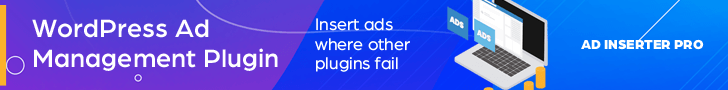
Does Google Site Kit Slow Down Your Website?
One of the concerns many website owners have when considering implementing Google Site Kit is whether it will have a negative impact on their website’s speed. After all, nobody wants a sluggish website that drives away visitors faster than a speeding bullet 🚀.
However, the good news is that Google Site Kit is designed to have minimal impact on your website’s performance. In fact, it’s engineered to be as lightweight and efficient as possible, ensuring that it doesn’t slow down your site’s load times.
By leveraging Google’s powerful infrastructure and optimization techniques, Google Site Kit is able to seamlessly integrate with your website without causing any noticeable lag. Whether you’re running a WordPress site or an e-commerce store on Shopify, you can rest assured that Google Site Kit won’t be the culprit behind any speed issues.
Moreover, Google Site Kit is specifically optimized to work alongside other plugins and themes commonly used on WordPress and Shopify platforms. This means that you can enjoy the benefits of Google’s powerful analytics and optimization tools without sacrificing the performance of your website.
So, if you’re worried about whether Google Site Kit will slow down your website, you can put those concerns to rest. With its lightweight design and seamless integration, Google Site Kit is the perfect companion for optimizing your website’s performance without compromising its speed.
How Much Is Google Site Kit?
When considering implementing Google Site Kit on your website, one of the first questions that may come to mind is: “How much does it cost?” 🤔 Let’s break down the pricing and see what you’re getting for your buck.
First and foremost, the great news is that Google Site Kit is completely free of charge! That’s right, you heard it correctly – you can harness the power of Google’s analytics and optimization tools without spending a dime. Talk about a sweet deal! 🎉
But wait, there’s more! Not only is Google Site Kit free, but it also offers a wealth of features that can help take your website to the next level. From seamless integration with Google tools like Analytics and Search Console to user-friendly dashboards and insights, you’re getting a whole lot of bang for your nonexistent buck.
So, what’s the catch? Surprisingly, there isn’t one! Unlike other premium plugins or services, Google Site Kit is available to all website owners at no cost whatsoever. Whether you’re a small business owner, a seasoned webmaster, or just getting started with your online journey, you can enjoy the benefits of Google’s powerful tools without breaking the bank.
In summary, when it comes to pricing, Google Site Kit gets a solid 10 out of 10. It’s free, it’s feature-rich, and it’s backed by the trust and reliability of Google. So why wait? Dive in and start optimizing your website for success today!
And remember, whether you’re using WordPress or Shopify, Google Site Kit is the ultimate plugin for enhancing your website’s performance and maximizing its potential. So why settle for less when you can have the best? 🚀
Is Google Site Kit the Same as Google Analytics?
When it comes to understanding website performance and visitor behavior, both Google Site Kit and Google Analytics are powerhouse tools. However, they serve different purposes and cater to varying needs. Let’s delve into the key differences between the two and see how they stack up against each other.
Integration with Other Google Tools
- Google Site Kit: Seamlessly integrates with various Google tools such as Google Analytics, Search Console, AdSense, and PageSpeed Insights. This allows you to access a comprehensive set of data directly within your WordPress dashboard.
- Google Analytics: Focuses primarily on website analytics, offering detailed insights into visitor demographics, behavior, and traffic sources. While it doesn’t directly integrate with other Google tools within your WordPress dashboard, it provides in-depth analytics for your website.
Ease of Use
- Google Site Kit: Designed with simplicity in mind, making it accessible even to those who aren’t tech-savvy. Its user-friendly interface and straightforward setup process allow you to navigate through various metrics and insights effortlessly.
- Google Analytics: Offers a robust set of features for analyzing website data but may have a steeper learning curve for beginners. It requires a separate setup process and familiarity with analytics terminology to make the most out of its capabilities.
Scope of Insights
- Google Site Kit: Provides a broad overview of website performance, including metrics from various Google tools. This allows you to monitor your website’s overall health and make data-driven decisions to improve its performance.
- Google Analytics: Offers granular insights into specific aspects of website performance, such as user engagement, conversion rates, and traffic patterns. It allows for deep analysis of visitor behavior and segmentation based on various parameters.
Compatibility and Flexibility
- Google Site Kit: Compatible with WordPress and Shopify platforms, making it suitable for a wide range of website owners. Its flexibility allows you to tailor the plugin to your specific needs and preferences.
- Google Analytics: Compatible with various website platforms and offers customization options to track specific goals and events. Its robust API also allows for integration with third-party tools and services for advanced analytics and reporting.
While Google Site Kit and Google Analytics both play crucial roles in understanding and optimizing website performance, they serve different purposes and cater to distinct user needs.
Google Site Kit excels in providing a consolidated view of website data within your WordPress dashboard, while Google Analytics offers deeper insights into visitor behavior and engagement.
Depending on your requirements and preferences, you may choose to use one or both tools to maximize the effectiveness of your website optimization efforts.
Which is better WordPress or Google Site?
Yo, listen up, fam! We gotta talk about something real important: WordPress versus Google Site. Now, if you’re thinking about building a website, you might be scratching your head, wondering which one’s the move. Ain’t nobody got time to waste on some whack platform, right? So, let’s break it down real quick.
WordPress
Alright, first up, we gotta give props to WordPress. It’s been holding it down in the website game for a minute. 🙌 With WordPress, you got mad options to customize your site. It’s like having a blank canvas, and you can paint it however you want. Plus, there’s a bunch of dope plugins and themes you can use to make your site stand out from the crowd.
But hold up, don’t get too hyped just yet. WordPress ain’t all sunshine and rainbows. Nah, it’s got its drawbacks too. First off, you gotta find hosting for your site, and that ain’t always cheap, ya feel? And then there’s the learning curve. Bruh, tryna figure out WordPress can feel like tryna decode some ancient hieroglyphics sometimes.
Google Site
Now, let’s talk about Google Site. It’s like the new kid on the block, but don’t sleep on it just yet. Google Site comes through with that easy-to-use vibe. It’s like if you’re trying to whip up a quick website without all the fuss, Google Site’s got your back.
One major flex with Google Site is that it’s free. Yeah, you heard me right, FREE! 💸 You ain’t gotta drop a single dime to get your site up and running. Plus, since it’s part of the Google fam, you know it’s gonna play nice with all them other Google goodies like Docs and Drive.
But yo, Google Site ain’t perfect either. It’s kinda limited when it comes to customization. Like, you can’t go too crazy with the design like you can with WordPress. And if you’re looking to add some fancy features or plugins, you might be outta luck.
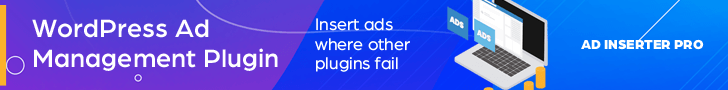
Is it free to have a Google site?
Now, let’s dive into the real talk: Is it free to have a Google site? I know you’re probably wondering if you gotta break the bank or sell your soul to the internet overlords just to get your site up and running. Well, let me lay it down for you straight.
The Lowdown on Google Site’s Pricing
| Feature | Cost |
|---|---|
| Basic Google Site | 🆓 Free |
| Custom Domain | Depends on registrar fees |
| Additional Storage | Depends on Google One plans |
Breaking it Down
Basic Google Site
First things first, let me hit you with some good news: setting up a basic Google Site won’t cost you a single cent. That’s right, it’s totally free, no strings attached. 🎉 So, if you’re ballin’ on a budget (and let’s be real, who isn’t?), Google Site could be the move for you.
Custom Domain
Now, if you wanna take your site to the next level and snag yourself a custom domain like a true boss, you might have to drop some dough. The cost of a custom domain can vary depending on where you register it. You gotta pay the piper to the domain registrar, ya know?
Additional Storage
Last but not least, let’s talk about storage. Google Site hooks you up with some storage space for your site, but if you’re planning on going all out with videos, images, and other media, you might need more. That’s where Google One comes in clutch. You can upgrade your storage plan for a few extra bucks a month.
So, is it free to have a Google site? For the most part, yeah, it’s free as a bird. But if you wanna add some custom flair with a domain or need more storage space, you might have to bust out the wallet. But hey, compared to some other platforms out there, Google Site keeps it real with that free ninety-nine vibe. 🤑
Learn more
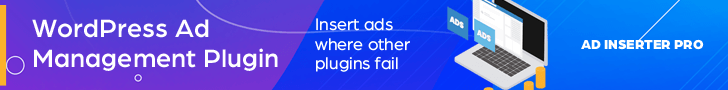




0 Comments