
Table of Contents
how to fix http error 503. the service is unavailable
So, you’re cruising through cyberspace, minding your own business, trying to snag those last-minute concert tickets or maybe binge-watching some cat videos, when BAM! 🤯 Out of nowhere, you’re hit with the dreaded “503 Service Unavailable” error message.
503 service unavailable wordpress
It’s like the digital equivalent of being stuck in traffic when you’re already late for work. Ain’t nobody got time for that!
What does 503 mean?
Alright, let’s break it down for you in plain English, none of that techie mumbo-jumbo. When you see a 503 Service Unavailable, it basically means the website you’re trying to visit is taking a coffee break. 🚫☕
Maybe it’s overwhelmed with too many visitors at once, or perhaps the server just decided it needed a little siesta to recharge. Either way, it’s not you, it’s them.
What is 503 Service Unavailable from?
- Server Overload: Picture this: you’re at a party, and suddenly everyone wants to chat with you at once. It’s flattering, sure, but it’s also overwhelming AF. Same deal with servers. Too many requests, and they’ll throw up their digital hands and yell “Timeout!”
- Scheduled Maintenance: Just like your favorite dive bar needs a scrub-down every now and then, servers require regular maintenance to keep things running smoothly. So if you stumble upon a 503, it might just be that the digital janitors are doing their thing.
- Gremlins in the System: Sometimes, sh*t just happens. Maybe there’s a glitch in the matrix, or a rogue line of code decided to stage a rebellion. Whatever the case, it’s a hassle for both you and the poor souls tasked with fixing it.
How do I fix service unavailable error 503?
So, you’re staring down the barrel of a 503 Service Unavailable. What now? Take a deep breath, friend, and try these troubleshooting tips:
- Take Five: Sometimes, all it takes is a quick refresh. Hit that reload button like you mean it, and cross your fingers for a speedy recovery.
- Check Yo’ Connection: Are you sure it’s not your Wi-Fi acting up? Double-check your internet connection, just to be on the safe side.
- Stay Zen: Hey, if all else fails, maybe it’s the universe’s way of telling you to take a break from the digital world. Go for a walk, pet a dog, or watch that video your friend keeps bugging you about. Speaking of which, ever seen this hilarious cat compilation? Trust us, it’s worth a watch.
When All Else Fails…
If you’ve tried everything and the 503 Service Unavailable gremlins are still giving you grief, don’t sweat it. Just sit tight, maybe grab yourself a snack, and try again later. After all, Rome wasn’t built in a day, and neither are website repairs. Until then, keep calm and carry on surfing the digital waves. 🏄♂️
How do I avoid error 503?
Steps to Take When Encountering a 503 Service Unavailable
When faced with a pesky 503 Service Unavailable,, here’s what you can do to navigate through the digital storm:
- Step 1: Stay Cool: Panicking won’t solve anything. Take a deep breath and keep calm.
- Step 2: Check for Updates: Sometimes, the website might be undergoing maintenance or updates. Wait a few minutes and try again.
- Step 3: Clear Cache: Your browser’s cache could be causing the issue. Clear it out and attempt to access the site anew.
- Step 4: Contact Support: If the problem persists, reach out to the website’s support team for assistance.
- Step 5: Explore Alternatives: While waiting for the issue to be resolved, explore other websites or activities to pass the time.
Remember, encountering a 503 Service Unavailable is just a bump in the digital road. Stay patient and persistent, and you’ll be back online in no time!
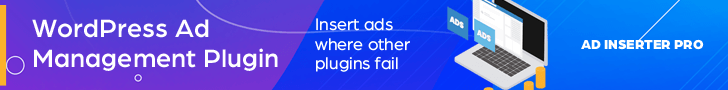
The Impact of 503 Service Unavailable on Businesses
While 503 errors may seem like minor inconveniences to internet users, they can have significant ramifications for businesses and website owners. Imagine you’re a small online retailer gearing up for a major sale event, only to have your website crash under the weight of incoming traffic. That’s not just frustrating—it’s potentially costly.
503 service unavailable roblox
Lost Revenue Opportunities
For e-commerce businesses, every minute of downtime equals potential revenue lost. Customers who encounter a 503 error may not stick around to wait for the site to come back online; instead, they’ll take their business elsewhere. In a competitive market, these missed opportunities can add up quickly.
Damage to Reputation
In today’s digital age, a company’s online presence is crucial to its reputation. A website that frequently experiences downtime due to 503 errors can leave a negative impression on visitors. Customers may begin to question the reliability and trustworthiness of the brand, leading to long-term damage to its reputation.
503 service unavailable means
SEO Impact
503 errors can also impact a website’s search engine optimization (SEO) efforts. When search engine crawlers encounter these errors, they may temporarily de-index the affected pages, leading to a drop in search rankings. This can result in decreased organic traffic and further exacerbate the loss of revenue for businesses.
In conclusion, while 503 errors may seem like minor nuisances, they can have far-reaching consequences for businesses. It’s crucial for website owners to address these issues promptly and implement measures to prevent them from occurring in the future. After all, in the fast-paced world of the internet, downtime is not an option..
Learn more
503 service temporarily unavailable nginx
How to Prevent 503 Errors and Keep Your Website Running Smoothly
Nobody likes encountering a 503 Service Unavailable error, especially when it disrupts your online experience. Fortunately, there are steps you can take to minimize the likelihood of these pesky errors and keep your website running smoothly for your visitors. Here’s what you can do:
1. Optimize Your Server Configuration:
- Ensure that your server is properly configured to handle the expected volume of traffic. Consider upgrading your hosting plan or implementing load balancing to distribute traffic more evenly.
2. Implement Caching Mechanisms:
- Caching can significantly improve website performance by storing frequently accessed data and serving it to users more quickly. Utilize caching plugins or server-side caching solutions to reduce the load on your server.
3. Monitor Server Health and Performance:
- Regularly monitor your server’s health and performance metrics to identify potential issues before they escalate into full-blown errors. Utilize monitoring tools to track server uptime, response times, and resource utilization.
4. Scale Your Infrastructure:
- Be prepared to scale your infrastructure as your website grows and traffic increases. Consider utilizing cloud hosting services that offer scalability and flexibility to accommodate spikes in traffic without downtime.

5. Implement Failover and Redundancy:
- Implement failover mechanisms and redundant systems to minimize the impact of hardware failures or server outages. This can include setting up backup servers, utilizing Content Delivery Networks (CDNs), and implementing disaster recovery plans.
6. Regularly Update and Maintain Your Website:
- Keep your website’s software, plugins, and dependencies up to date to ensure compatibility and security. Regular maintenance and updates can help prevent software vulnerabilities and reduce the risk of downtime due to errors.
7. Optimize Website Code and Resources:
- Optimize your website’s code, images, and other resources to minimize loading times and reduce server strain. Compress images, enable gzip compression, and minify CSS and JavaScript files to improve performance.
By following these proactive measures, you can minimize the risk of encountering 503 Service Unavailable errors and provide a seamless browsing experience for your website visitors. Remember, prevention is key when it comes to keeping your website up and running smoothly.
http error 503. the service is unavailable. iis
Understanding the Impact of 503 Service Unavailable Errors
When your website encounters a 503 Service Unavailable error, it’s more than just a minor inconvenience—it can have significant implications for both your site’s performance and user experience. Let’s delve deeper into the impact of these errors:
- Negative User Experience:
Users who encounter a 503 error when trying to access your website may become frustrated and impatient. This can lead to a negative perception of your brand and discourage them from returning in the future. Providing a seamless browsing experience is essential for retaining and attracting users. - Loss of Revenue:
For e-commerce websites, every minute of downtime can translate into lost sales opportunities. Customers who are unable to complete their purchases due to 503 errors may abandon their carts and seek alternative options from competitors. This can result in a significant loss of revenue for your business. - Damage to Reputation:
Frequent occurrences of 503 errors can tarnish your website’s reputation and credibility. Users may begin to view your site as unreliable and untrustworthy, damaging your brand’s reputation in the long run. Building and maintaining trust with your audience is crucial for sustaining a successful online presence. - SEO Impact:
Search engines like Google prioritize websites that provide a seamless user experience and are consistently accessible. Frequent 503 errors can negatively impact your site’s search engine rankings, leading to a decrease in organic traffic and visibility. Maintaining a stable and reliable website is essential for preserving your SEO efforts. - Customer Dissatisfaction:
Beyond the immediate frustration of encountering a 503 error, customers may also perceive it as a sign of poor customer service and neglect. Failure to address these errors promptly and effectively can erode customer trust and loyalty, ultimately driving them away from your brand. - Missed Opportunities:
Whether it’s a promotional campaign, product launch, or important announcement, 503 errors can disrupt your marketing efforts and diminish the impact of your messaging. Missed opportunities to engage with your audience can hinder your business’s growth and success.
In conclusion, 503 Service Unavailable errors are more than just technical glitches—they can have far-reaching consequences for your website’s performance, reputation, and bottom line. It’s essential to address these errors promptly and implement measures to prevent them from occurring in the future, ensuring a seamless and reliable experience for your users.
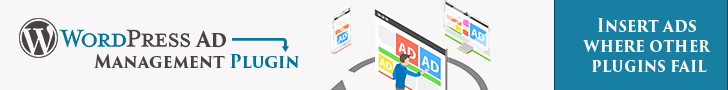
Frequently Asked Questions (FAQ) About 503 Errors
Got questions about those pesky 503 errors? Don’t worry, you’re not alone. Here are some common queries and their answers:
Q: What are some other common causes of 503 errors?
A: Aside from server overload and maintenance, 503 errors can also occur due to misconfigurations, software bugs, or issues with third-party services that the website relies on. Identifying the specific cause often requires digging into server logs and diagnostic tools.
Q: Can website traffic spikes cause 503 errors?
A: Absolutely. If a website experiences a sudden surge in traffic, especially during peak hours or when running a promotional campaign, it can overwhelm the server and lead to 503 errors. This is why scalability and load balancing are crucial for handling traffic spikes effectively.
503 Service Unavailable Error
Q: Are there different types of 503 errors?
A: While the basic meaning of a 503 error remains the same (server unavailable), there can be variations in the specific circumstances or reasons behind the error. For example, you might encounter a “503 Service Temporarily Unavailable” or a “503 Service Unavailable – Backend Read Error,” each indicating slightly different issues.
Q: Can 503 errors affect all users equally?
A: Not necessarily. Depending on the nature of the issue, some users may experience 503 errors more frequently or severely than others. Factors like geographical location, network conditions, and the specific page or feature being accessed can all influence the likelihood and impact of encountering 503 errors.
Q: Is there a difference between a “hard” and “soft” 503 error?
A: While not an official distinction, some tech-savvy folks might refer to certain types of 503 errors as “hard” or “soft” based on their severity or persistence. A “hard” 503 error might indicate a more serious and long-lasting issue, while a “soft” 503 error could be transient and resolve relatively quickly.
Q: Can a website be penalized for frequent 503 errors?
A: While occasional 503 errors are typically not a cause for concern, frequent or prolonged instances of downtime can indeed have negative consequences for a website’s search engine rankings and user trust. It’s essential for website owners to address such issues promptly to avoid potential penalties.
Q: Are there any tools or services available to help monitor and mitigate 503 errors?
A: Absolutely. There are numerous monitoring tools and services designed to track website uptime, performance, and error rates in real-time. These tools can help identify potential issues early on, allowing website owners to take proactive measures to prevent or mitigate 503 errors before they escalate.
Q: How can I report a persistent 503 error to a website’s administrator?
A: Most websites have a dedicated support or contact page where users can report technical issues, including 503 errors. Look for a “Contact Us” or “Support” link in the website’s footer or navigation menu, and reach out to the administrator with details about the error you’re experiencing. Providing specific information such as the URL, time of occurrence, and any error codes displayed can help expedite the resolution process.
503 Service Unavailable Error
Got more questions? Feel free to reach out, and we’ll do our best to help you out! Fix 503 Service Unavailable Error




0 Comments