
Table of Contents
Hey yo! 👋 So, you got this dope WordPress site up and running, huh? Mad props to you! But yo, sometimes you gotta put it in chill mode for a minute, you know what I’m sayin’? Like when you’re fixing stuff or giving it a fresh coat of paint.
That’s where Maintenance Mode Plugin comes in handy, my friend. It’s like your site’s personal bouncer, keeping things cool while you work behind the scenes.
What’s the Deal with WordPress Maintenance Mode Plugins?
Yo, let’s break it down real quick. So, you got this fly WordPress site, right? But sometimes you gotta hit pause and do some behind-the-scenes work without letting your visitors see the mess. Enter the WordPress Maintenance Mode Plugin – your secret weapon for keeping things fresh without skipping a beat.
What Is a WordPress Maintenance Mode Plugin?
A WordPress maintenance mode plugin is like your site’s personal stylist. It swoops in when you need to spruce things up behind the scenes, creating a temporary page that teases what’s coming next. Whether you’re dropping a new product, unveiling a killer feature, or just giving your site a facelift, this plugin’s got your back. And the best part? Once your new content is ready to go live, the plugin automatically switches off maintenance mode and serves up the goods.
Here’s a lil’ peek at what a maintenance mode page looks like :
WordPress maintenance mode plugins ain’t just about slappin’ up a “Under Construction” sign and callin’ it a day. Nah, fam, they’re all about helping you create, customize, and deploy pages that get your visitors hyped for what’s next.
Why Maintenance Mode Is the Real MVP
Now, you might be wonderin’, why bother with maintenance mode in the first place? Well, lemme drop some knowledge on ya:
- Boosts Your SEO: It’s like giving your site a head start in the race to the top of Google’s search results. By teasing what’s coming next, you can start building that sweet, sweet domain authority before your site even goes live.
- Creates Buzz Around Your Product: Think of maintenance mode as your pre-launch party. You can drum up excitement for your new product or feature, even before it hits the virtual shelves.
- Grows Your Email List: Ain’t nothin’ more valuable than a list of eager subscribers. Use maintenance mode to kickstart your pre-sales campaign, collecting leads and even takin’ advance payments like a boss.
From a marketing standpoint, maintenance mode is like the ultimate hustle move. It’s a sneaky way to generate traffic and leads, even when your site ain’t fully baked yet. So why wait? Get that maintenance mode plugin fired up and start building buzz for what’s next! 🚀
Why You Need a Maintenance Mode Plugin
Listen up, fam. Picture this: you’re tweaking your site, making it fly as heck, but you don’t want your visitors catching glimpses of the mess you’re cleaning up. That’s where the Maintenance Mode Plugin swoops in like a superhero, masking your site with a slick “Under Construction” sign. It’s like putting up a velvet rope at a club – only VIPs allowed, ya feel?
Top Features to Look For
When you’re on the hunt for the illest Maintenance Mode Plugin, you gotta know what’s good, ya dig? Here’s a lil’ checklist to keep in mind:
- Customizable Themes: Your site’s gotta stay on brand, right? Look for a plugin that lets you jazz up your maintenance page with your own logo, colors, and vibe.
- Countdown Timer: Build hype for your grand re-opening by adding a countdown timer. It’s like the final countdown in a movie, but way cooler.
- Email Capture: Don’t miss out on connecting with your peeps! Make sure your plugin lets you collect emails from visitors while your site’s in lockdown mode.
Now, let’s break it down and check out the top contenders in the ring for the title of the Ultimate Maintenance Mode Plugin Champ!
Choosing the Best Maintenance Mode Plugin
SeedProd
Yo, let’s kick things off with SeedProd. This plugin ain’t playin’ around when it comes to flexin’ its muscle in the maintenance game. With customizable themes, slick design options, and even integration with your favorite email marketing tools, SeedProd is like the Swiss Army knife of Maintenance Mode Plugins. Plus, it’s easy as pie to set up – even your grandma could do it!

Let’s talk about why you should rock SeedProd for your maintenance mode game. Sure, it’s dope at creating maintenance pages, but it’s like the Swiss Army knife of WordPress plugins. With SeedProd, you ain’t just slapping up a “Under Construction” sign – nah, you’re creating professional, high-converting landing pages like a boss.
Here’s the lowdown:
- No Design Skills? No Problem: With SeedProd’s drag-and-drop visual builder, you can craft slick pages without breakin’ a sweat. Plus, you’ve got access to 500,000+ free stock images to level up your design game.
- Customize Till You Drop: Add custom text, headers, images, videos, and even opt-in forms to your maintenance mode notice. It’s like pimpin’ out your ride, but for your website.
- Lightweight and SEO-Friendly: SeedProd keeps things lean and mean. Plus, it plays nice with Google’s algorithms, so your site stays on top where it belongs.
- Killer Features: Countdown timers, custom logos, email marketing integrations, built-in forms with fancy features like progress bars – you name it, SeedProd’s got it.
- eCommerce Ready: Wanna sell stuff? No sweat. SeedProd plays nice with WooCommerce and Easy Digital Downloads, so you can build landing pages for your products with ease.
And hey, if you wanna see it in action, we got you covered with a step-by-step guide on how to build a killer landing page with SeedProd. So why wait? Level up your maintenance mode game today! 🚀
Coming Soon & Maintenance Mode by SeedProd
Hold up, we ain’t done with SeedProd yet! They’ve got another ace up their sleeve with the Coming Soon & Maintenance Mode plugin. Think of it like the deluxe version – same dope features, but with a few extra bells and whistles. You can even add videos to your maintenance page for some extra pizzazz. Talk about next level!
Comparing Maintenance Mode Plugins
| Feature | SeedProd | Coming Soon & Maintenance Mode |
|---|---|---|
| Customizable Themes | Yes | Yes |
| Countdown Timer | Yes | Yes |
| Email Capture | Yes | Yes |
| Video Integration | No | Yes |
| Integrations | Email Marketing Tools | Email Marketing Tools |
| Ease of Setup | Easy | Easy |
Elementor Maintenance Mode
Now, if you’re already rockin’ Elementor for your site, you’re in luck, my friend. Elementor Maintenance Mode is like the bonus feature you didn’t even know you needed. Here’s why it’s worth a look:
- SEO-Friendly: This mode automatically tells search engines to lay off indexing your site while you work your magic behind the scenes. No need to worry about your under-construction site poppin’ up in search results prematurely.
- Design Flexibility: Elementor brings the heat with its arsenal of design modules, page templates, and widgets. Customize your maintenance mode page to fit your vibe, whether you’re keepin’ it sleek and minimal or goin’ all out with the bells and whistles.
- Built-in Timer: Set it and forget it. Elementor’s maintenance mode lets you slap on a timer, so your visitors know exactly when your site will be back in action. It’s like a digital countdown to the grand re-opening.
Just a heads up, though – you gotta be using Elementor for this to work its magic. If your site’s not rollin’ with Elementor, you might wanna stick with SeedProd or explore other options.
Fancy Coming Soon & Maintenance Mode
Fancy Coming Soon & Maintenance Mode is the real deal when it comes to keepin’ your site lookin’ fly during maintenance. Here’s why it’s a must-have:
- Fully Responsive: Works like a charm on any device, so your visitors get the same dope experience whether they’re on their phone or laptop.
- Dope Themes: Choose from three slick themes to match your brand’s vibe perfectly.
- Easy Setup: Simple as pie to set up with a countdown timer, progress bar, custom logo, and background.
- Compatibility: Plays nice with all WordPress themes – no compatibility issues here.
- MailChimp Integration: Stay connected with your peeps even in maintenance mode with seamless MailChimp integration.
And guess what? It’s totally free. Yup, you heard me right. Fancy Coming Soon & Maintenance Mode is the plug without breakin’ the bank. So get on it and keep your site lookin’ fresh! 🚀
Divi Theme Builder

Divi ain’t playin’ around when it comes to building beautiful websites. Whether you’re starting from scratch or using pre-built templates, Divi’s drag-and-drop visual builder makes it easy to create stunning pages. And yup, that includes maintenance mode pages too. Plus, with a marketplace of third-party apps and one-click imports for templates, Divi’s got all the bells and whistles you need to level up your site.
CMP – Coming Soon & Maintenance Plugin

CMP keeps it simple and free. With compatibility with any WordPress theme, custom branding options, and responsive designs, it’s a solid choice for those on a budget.
Features:
- Compatibility with any WordPress theme
- 100% responsive designs for the maintenance mode
- Custom branding for your site
- Background images and videos for the under maintenance page
- Custom CSS styling options
Minimal Coming Soon & Maintenance Mode
Minimal Coming Soon offers sleek design options with a drag-and-drop builder, animated backgrounds, and lead generation forms. Ideal for agencies with its lifetime premium plan.

Key features include:
- A custom drag and drop page builder
- Compatibility with all WordPress themes
- Animated and video backgrounds
- Lead generation forms
- Integrations for autoresponders and emailing services
- Admin access to edit the website while the maintenance mode is up
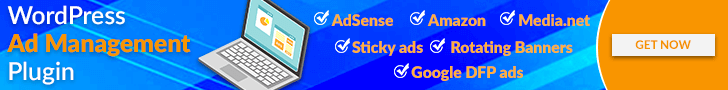
WP Maintenance Mode
Despite some compatibility issues with cache plugins, WP Maintenance Mode packs a punch with features like countdown timers, social sharing options, and GDPR compliance settings.
You can enjoy features such as:
- Countdown timers
- Social sharing options
- Subscriber and contact forms
- Design customization tools
- Advanced admin access features
- A messenger bot for your maintenance mode
- GDPR compliance settings

Under Construction

Schedule coming pages and maintenance modes with Under Construction. Features include integration with Google Analytics, custom CSS, and social sharing icons.
THE BEST FOR ME TO BE HONEST
You also get some pretty cool features such as:
- Easy integration with Google Analytics
- Custom CSS for extra styling options
- Social sharing icons for your maintenance mode
- Whitelisted user roles and users
Simple Maintenance

Simple Maintenance lives up to its name with easy activation and responsive HTML5 designs. It’s lightweight and focuses on core functionality.
Some key features include:
- A simple and easy to use plugin with a very core focus
- Responsive designs for maintenance mode
- Awesome HTML and CSS designs that load super fast
Coming Soon Page & Maintenance Mode Pro
Responsive designs, countdown timers, and compatibility with all themes make Coming Soon Page & Maintenance Mode Pro a feature-rich option for your site.

Slim Maintenance Mode
Don’t let the name fool you – Slim Maintenance Mode packs a punch. With alert messages, compatibility with caching plugins, and a 503 status code, it’s a reliable choice for keeping your site in check.

Features:
- An alert message on your WordPress dashboard when the plugin is active
- Full compatibility with any WordPress theme
- Support for WordPress caching plugins such as Cachify, Super Cache, WP Rocket, WP Fastest Cache, and W3 Total Cache
- A 503 status code for your site so that search engines don’t index your content
So there you have it – a rundown of the remaining WordPress maintenance mode plugins to consider for your site. Take your pick and get your site lookin’ fresh even during maintenance! 🚀
Which WordPress Maintenance Mode Plugin is Right for You?
Choosing the Perfect WordPress Maintenance Mode Plugin
And that’s a wrap, folks!
After diving into these options, it’s clear that SeedProd takes the cake. With its robust features and versatility, it’s more than just a maintenance mode plugin – it’s a game-changer for your site.
But hey, here’s a fun fact: ever thought about push notifications and automated campaigns? They’re like the secret sauce for staying connected with your customers and website visitors once your site goes live. And with SeedProd’s seamless integration, reaching your audience has never been easier or more cost-effective.
So there you have it – SeedProd’s got your back for maintenance mode and beyond. Now go ahead and take your site to the next level! 🚀
Conclusion
So there you have it, my friend. When it comes to keeping your WordPress site on point during maintenance, ain’t nothin’ better than a solid Maintenance Mode Plugin.
Whether you roll with SeedProd or opt for the deluxe version, Coming Soon & Maintenance Mode, you can rest easy knowing your site’s in good hands. So go ahead, give your site the TLC it deserves, and keep on hustlin’! 🚀






0 Comments