
Table of Contents
Yo, listen up! Today we’re diving into the world of Mailchimp and how it can level up your WordPress game when it comes to email subscriptions. 💌
Why Mailchimp Rocks for WordPress
When it comes to email marketing, Mailchimp is the real MVP. It’s like having your own personal hype squad cheering on your WordPress site. With Mailchimp, you can easily create killer email campaigns that keep your peeps coming back for more. Plus, it’s so user-friendly, even your grandma could use it. 🚀
Getting Started with Mailchimp on WordPress
So, you wanna get in on the Mailchimp action for your WordPress site? No sweat! Just follow these simple steps:
- First things first, sign up for a Mailchimp account. It’s free, yo!
- Next, install the Mailchimp for WordPress plugin on your site.
- Connect that bad boy to your Mailchimp account.
- Start collecting those email addresses like a boss.
MailChimp Subscription Widget by The Plus Addons for Elementor
Yo, check it out – first up, we got the MailChimp Subscription Widget by The Plus Addons for Elementor, and let me tell you, it’s like the Swiss Army knife of plugins when it comes to hooking up MailChimp with WordPress.
This bad boy is part of The Plus Addons for Elementor, a beastly package of 120+ addons that’ll take your Elementor game to the next level. Think of it like unlocking a treasure trove of features and customization options for your WordPress site.
Now, when it comes to integrating MailChimp with WordPress, ain’t nobody got time for complicated setups, am I right? Well, fear not, my friend, ’cause this widget makes it a breeze. You can whip up some slick contact forms in no time and seamlessly link ’em up with your MailChimp account like peanut butter and jelly.

And let me tell you, this widget ain’t playing around when it comes to design. With a philosophy of “design the way you want,” it gives you all the tools you need to jazz up your contact forms and make ’em blend in perfectly with your site’s vibe.
FluentCRM offers the quickest and simplest solution for Email Marketing, Newsletter, Marketing Automation Plugin & CRM for WordPress.
👉 Check out our Official Website: Official Website
👉 Join Our Vibrant FB Community: FluentCRM Facebook Group
👉 Dive into our Official 5 Minutes Guide: Getting started in 5 minutes
Transform your WordPress into a Self-Hosted CRM & Email Marketing powerhouse with FluentCRM. It’s not just the best, it’s the complete package. Manage customer relationships, grow email lists, launch campaigns, build funnels, and skyrocket your conversion rates – all for free!
FluentCRM is the ultimate Email Newsletter and Campaigns Plugin for WordPress. Need to kickstart your email campaigns? Just import your contacts and go! Segment effortlessly and send emails with ease.
FEATURES – Essential for every online business:
- 🎉 Seamlessly All-in-One Email Marketing Solution: Craft targeted campaigns, automate your marketing, and track performance easily with FluentCRM’s visual automation builder.
- 🎉 Master Customer Relationship Management: Centralize customer info, import contacts effortlessly, and analyze data for better insights.
- 🎉 Dynamic Contact Segmentation and Reporting: Create lists, tags, and filters to segment your contacts and send personalized emails. Get detailed reports on open and click rates.
- 🎉 Powerful Email Marketing Campaigns: Store email copies, design stunning emails, personalize content, and schedule campaigns effortlessly.
- 🎉 Email Newsletter Solution: Collect leads, automate emails, and track engagement within WordPress.
- 🎉 Marketing Funnel Builder: Design high-converting customer journeys, automate marketing steps, and measure funnel metrics.
- 🎉 Integrated Optin Forms: Create and use opt-in forms directly from FluentCRM. Segment users based on form submissions.
- 🎉 BUILT-IN ANALYTICS & DASHBOARDS: Track your business insights, view detailed metrics, and integrate seamlessly with other plugins.
- 🎉 Other Features: Convert WordPress commenters into subscribers, ensure GDPR compliance, and customize email footers.
🛡️ Fully GDPR Ready:
With FluentCRM, your data stays secure. No external connections needed.
🚀 Modern. Powerful. Super Fast 🚀
FluentCRM is built with cutting-edge technology for optimal performance.
👦 Chris Lema, VP, Products at Liquid Web / Nexcess:
“FluentCRM is a game-changer for WordPress marketing automation.”👨 Davinder Singh Kainth, Founder, The WP Weekly:
“Finally, an email marketing solution that’s native to WordPress and easy to use!”
FluentCRM Review by Experts: Seamless Integrations (Pro)
FluentCRM seamlessly integrates with WordPress, WooCommerce, Easy Digital Downloads, various LMS, Membership platforms, Form builders, and more.
Experience the power of FluentCRM and revolutionize your WordPress marketing today!

But hold up – before you dive in headfirst, you gotta make sure you’ve got yourself a MailChimp account locked and loaded for all your email marketing shenanigans. Once you’ve got that squared away, you’re ready to rock and roll with the MailChimp Subscription Widget! 🎉
MC4WP
MC4WP stands out as one of the top MailChimp popup plugins for WordPress websites, boasting over 2 million active installations and rave reviews from users. Seamlessly integrating your MailChimp account with your WordPress site, this plugin streamlines your email list management effortlessly.
With MC4WP, you can supercharge your email list growth with eye-catching signup forms that blend seamlessly into your website. Whether you’re starting from scratch or incorporating existing forms, MC4WP empowers you to customize your subscription or contact forms to match your unique requirements.
Key Features of MC4WP
📝 Signup Forms: Design visually appealing signup forms featuring various form fields, ready to be placed anywhere on your site.
🔌 Integrations: Enjoy seamless integration with a plethora of plugins for signups, including Contact Form 7, Events Manager, and BuddyPress, among others.
🛍️ WooCommerce Capabilities: Effortlessly connect your WooCommerce store with your MailChimp account, facilitating smooth communication between your online store and email marketing efforts.
🎨 Custom Styling: Unleash your creativity with built-in form styles, allowing you to craft attention-grabbing subscribe forms that align perfectly with your website’s aesthetics.
Pricing for MC4WP
Unlock a host of premium features with MC4WP’s premium version, available through three flexible plans:
💼 $79/year for 2 websites
💼 $149/year for 10 websites
💼 $299/year for 50 websites
Upgrade to MC4WP premium and take your WordPress MailChimp integration to new heights!
Popup, Optin Form & Email Newsletters for Mailchimp, HubSpot, AWeber – MailOptin

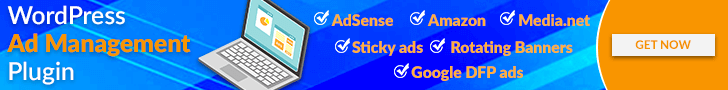
Yo, listen up! I gotta spill the beans about this bomb plugin called Popup Maker, Email Newsletter, User Registration & Form Builder. It’s like the ultimate Swiss Army knife for your website, helping you build popups, optin forms, and more to snag those email subscribers, leads, and sales like a boss! 💥
Features
- Popup Builder: Build popups and optin forms effortlessly.
- Email Newsletter: Send out newsletters to keep your subscribers engaged.
- User Registration: Create custom registration forms for your WordPress site.
- Form Builder: Design sleek forms to capture leads and data.
MailOptin Highlights
| Feature | Description |
|---|---|
| Lightbox Popups | Custom popups overlaying your content to grab attention. |
| Before & After Post Optins | Perfect for converting blog readers and website viewers. |
| Sidebar/Widget Forms | The classic method of building an email list. |
| Calls to Actions | Display targeted messages with a call-to-action button. |
| Spam Protection | Utilizes innovative Honeypot method to stop spam. |
| After Conversion Actions | Close the opt-in form or redirect to a custom URL after conversion. |
| Page-level Targeting | Display forms on specific posts and pages. |
Email Newsletters
- New Post Notification: Send automated emails of new blog posts to subscribers.
- Email Digest: Create daily, weekly, or monthly newsletters of published posts.
- Broadcasts: Send one-off emails to registered users or specific groups.
- Scheduling: Set when newsletters are sent, immediately or at a scheduled time.
- Beautiful Templates: Responsive templates ready to impress.
Integration
- Works seamlessly with popular email marketing software and CRMs.
- Integrates with WooCommerce, LearnDash, LifterLMS, and more.
- Connects with form plugins like Gravity Forms and WPForms.
So, what are you waiting for? Take this bad boy for a spin and watch those email subscribers roll in like never before! Trust me, your website will thank you later. 😉
Email Subscribers by Icegram Express – Email Marketing, Newsletters, Automation for WordPress & WooCommerce
Yo, check it out! Let me put you onto this killer plugin called Icegram Express – it’s like the MVP of email marketing for WordPress, straight up!
Why Icegram Express Rocks
- Simple Setup: Get started with email marketing without breaking a sweat.
- Pocket-Friendly: Save that dough compared to fancy schmancy tools like Mailchimp.
- Reliable: Trustworthy AF – over 162,000 users can’t be wrong!
Who Should Use It
- Beginners, freelancers, and anyone on a budget.
- Bloggers and internet hustlers.
- Small businesses and WooCommerce stores.
- Micro and small influencers making big moves.
- Easy Digital Downloads (EDD) pros.
What You’ll Achieve
With Icegram Express, you’ll level up your email marketing game like a boss:
- Grow Your List: Turn visitors into subscribers with slick opt-ins and lead magnets.
- Automate Everything: Send blog post notifications, autoresponders, and more on autopilot.
- Engage Your Audience: Craft beautiful newsletters and emails that keep ’em coming back for more.
- Convert Leads: Transform subscribers into loyal customers and watch your business soar!
Features to Drool Over
- Simple Dashboards: Easy peasy email marketing, even for newbies.
- Block Spammers: Say “nah” to bots with our domain blacklist.
- Unlimited Everything: Forms, newsletters, emails – you name it, we got it!
- Personalization: Make every email feel like it’s just for them with dynamic shortcodes.
- WooCommerce Wizardry: Recover abandoned carts and keep customers coming back for more.
- Integration Galore: Seamlessly sync with your favorite plugins and services.
Why Icegram Express Rules the Roost
- Cost-Effective: Save that cash for your next Starbucks run.
- Do-It-Yourself: No need to hire a squad of tech wizards – you got this!
- Freedom of Choice: Use the email service that suits you best.
- Automation Nation: Sit back and let the magic happen – we’ll handle the rest.
- Reliable AF: Count on us to have your back 24/7.
So what are you waiting for? Give Icegram Express a spin and watch your email list blow up like never before! 🚀
WP Subscription Forms – Subscription Form Plugin for WordPress

Introducing WP Subscription Forms – the ultimate weapon for crafting subscription forms that’ll make your website pop! With this WordPress plugin, you’ll be collecting subscribers like a pro, right from your WordPress dashboard. Let’s dive into the highlights:
- Unlimited Subscription Forms: No limits, baby! Create as many forms as your heart desires, each one tailored to your unique needs.
- 10 Stunning Templates: Say goodbye to boring forms! Choose from a variety of professionally designed templates that’ll make your site look slicker than ever.
- Double Opt-In Verification: Build trust with your audience by verifying their subscriptions with our double opt-in feature – because authenticity matters.
- Popup Forms: Grab your visitors’ attention with eye-catching popups that’ll have them hitting that subscribe button in no time.
- Customize Every Component: Get down to the nitty-gritty and tweak every aspect of your forms to perfection. It’s all about giving you control.
- Ajax Form Submission: Make life easier for your users with seamless form submission that’s as smooth as butter.
- Export Subscribers: Keep your subscriber list in check by exporting data to CSV for further analysis and outreach. Organization is key, folks!
- Backend Form Preview: Preview your forms right from the backend to make sure they’re looking fly before they go live.
- RTL Compatible: Reach a wider audience with support for right-to-left languages. Global domination, here you come!
- Translation Ready: Go global with ease by localizing your forms for international users. No language barriers here!
- Mobile Friendly: Ensure a top-notch user experience across all devices, because no one likes a wonky form on their phone.
- Browser Compatibility: Our plugin plays nice with all browsers, so your forms will look sharp no matter where they’re viewed.
But wait, there’s more! Check out our premium features for even more firepower:
- Create Unlimited Forms with different restrictions.
- Access 30+ Pre-Designed Subscription Form Templates.
- Show popup forms with delays on individual pages.
- Float forms to the bottom right or left of your web page.
- Customize form styles to match your branding.
- Seamlessly integrate with Mailchimp, MailerLite, Sendinblue, and Constant Contact.
So what are you waiting for? Level up your subscription game with WP Subscription Forms today!
Learn more
Mailchimp Features That Will Blow Your Mind
Let’s talk about some of the dope features that make Mailchimp the bomb diggity for WordPress users:
- Drag-and-Drop Editor: Say goodbye to boring emails with this easy-to-use editor.
- Automation: Set it and forget it with automated campaigns that keep your subscribers engaged.
- Analytics: Get all up in those stats and see how your emails are performing.
| Sr. No. | Plugins | Cost |
|---|---|---|
| 1 | MailChimp Subscription Widget by The Plus Addons for Elementor | Free + $39/year |
| 2 | MC4WP | Free + $79/year |
| 3 | Another MailChimp Widget | Free + $299/year MotoPress membership |
| 4 | MailChimp Forms by MailMunch | Free + starting at $19.99/year |
| 5 | N-Media MailChimp Subscription | Free + $35 (one-time payment) |
| 6 | Forms for MailChimp by Optin Cat | Free + $39/year |
| 7 | MailOptin | Starting at $79/year |
Comparison Table: Mailchimp vs. Other Email Plugins
| Feature | Mailchimp | Other Plugins |
|---|---|---|
| User-Friendly | ✅ Easy peasy lemon squeezy | ❌ Confusing AF |
| Design Templates | ✅ Fresh and fly | ❌ Basic and blah |
| Integration | ✅ Works like a charm | ❌ Constantly glitching |
Setting Up Mailchimp on WordPress 🛠️
Now, let’s get down to business. Setting up Mailchimp on your WordPress site is smoother than a hot knife through butter. First things first, you gotta sign up for a Mailchimp account if you haven’t already. Once you’re in, grab that API key like it’s the last slice of pizza at a party 🍕, and let’s head over to your WordPress dashboard.
Step 1: Install the Mailchimp Plugin 📥
Fire up your WordPress dashboard and head over to the plugins section. Search for the Mailchimp plugin like your life depends on it (spoiler alert: it kinda does 😉), and hit that install button faster than you can say “email marketing superstar.”
Step 2: Connect Mailchimp to Your WordPress Site 🌐
Alright, now that you’ve got the plugin installed, it’s time to connect it to your Mailchimp account. Whip out that API key you snagged earlier and paste it into the plugin settings like a boss. Hit save, and boom! You’re officially in business.
So there you have it, folks! Mailchimp is the real deal when it comes to email subscription plugins for WordPress. Get on board and watch your subscriber list grow faster than a weed in springtime. 🌱





0 Comments