
Table of Contents
If you’re seeking a user-friendly page-building solution for WordPress, Elementor often tops the list.
However, it comes with its own set of drawbacks.
Whether it’s the cost of Elementor Pro for multiple sites or the potential slowdown of your site due to added weight in designs, you might find yourself exploring alternatives.
Thankfully, there are several robust page builders out there that offer similar functionality with fewer limitations.
Some advanced WordPress themes also provide the features you require, saving you the hassle of integrating additional plugins.
In this article, we’ll delve into why opting for Elementor alternatives might be advantageous and what factors to consider when making your selection.
Let’s dive in and explore five top-notch options!
Why Choose an Elementor Alternative
Before delving into the alternatives, it’s essential to understand why you might consider switching:
- Cost Implications for Multiple Sites: Elementor Pro can become costly when used across multiple sites, making budget-conscious users seek more economical options.
- Overwhelming Design Options: While Elementor offers extensive design capabilities, it might overwhelm users seeking simplicity. Alternatives providing a balance between functionality and ease of use are preferable.
- Performance Concerns: If site speed is a priority, Elementor’s impact on load times might prompt users to explore alternatives offering better performance.
Factors to Consider
When evaluating Elementor alternatives, beyond cost and speed, consider:
- Feature Requirements: Assess which Elementor features are essential for your projects. You might discover that a comprehensive page builder isn’t necessary, and a theme offering specific functionalities suffices.
- Mobile Optimization: Ensure the chosen alternative prioritizes mobile responsiveness, catering to the increasing mobile traffic.
- Specific Needs: If your focus is on e-commerce or mobile optimization, opt for alternatives tailored to these requirements.
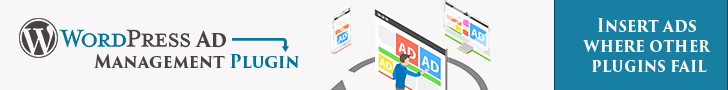
What is the best alternative to Elementor?


1. Neve
Neve stands out as a lightweight yet powerful WordPress theme, prioritizing mobile-first design and offering a user-friendly drag-and-drop header and footer editor.
With enhanced WooCommerce functionality and a plethora of starter sites, Neve facilitates swift website launches.
⚙️ Key Features:
- Efficient Code: Light as a feather, sturdy as steel
- Speedy Performance: Blink and you’ll miss it
- Drag-and-Drop Brilliance: Customize like a boss
- WooCommerce Wizardry: Elevate your online store game
- Otter Integration: Unleash your creativity without slowing down
💵 Pricing: While Neve generously offers a free version, unlocking the full suite of features, especially those tailored for WooCommerce, calls for upgrading to paid plans starting at just $69 per year for unlimited sites.

2. Divi?
Divi offers both a theme and builder bundle or a standalone plugin compatible with any theme.
Its visual drag-and-drop builder, extensive module library, and theme building support make it a versatile option for crafting intricate designs.
Check out the powerhouse that is Divi, flexing its muscles with a lineup of killer features that’ll make your website dreams come true!
⚙️ Key Features:
- Visual Drag-and-Drop Builder: Say goodbye to coding headaches and hello to intuitive design bliss.
- Design Options Galore: Stand toe-to-toe with Elementor in the design arena and emerge victorious.
- 200+ Layout Packs: Dive into a treasure trove of ready-made website templates, yours for the taking.
- Responsive Editing: Your site looks stunning on any device, no ifs, ands, or buts.
- Full Theme Building Support: Like having your own personal theme architect, crafting your digital kingdom has never been easier.
💵 Pricing: Ready to unleash Divi’s magic? Simply hitch your wagon to Elegant Themes, with plans starting at $89 per year for unlimited sites.
Is Elementor better than Divi?
Both Elementor and Divi are popular page builder plugins for WordPress, but they have their pros and cons:
| Elementor | Divi | |
|---|---|---|
| Pros | – Freemium model: Offers both free and paid versions. | – Faster loading times, especially for large projects. |
| – More flexible editing: Treats entire page as a canvas. | – Granular user role control: Allows access restriction. | |
| – Wider compatibility: Works with most themes/plugins. | – Integrated theme: Seamless integration with builder. | |
| – More design elements: Wide range of templates/widgets. | ||
| Cons | – Slower loading on complex sites compared to Divi. | – Requires paid subscription; no free version available. |
| – Less granular user role control compared to Divi. | – Less flexible editing approach: More structured method. | |
| – Can be slower to load on complex sites compared to Divi. | – Lower compatibility with third-party themes. |
Choosing between Elementor and Divi depends on your priorities:
- For beginners or those on a budget: Elementor’s free version offers a good starting point.
- For those who need more design flexibility and control: Elementor might be a better choice.
- For those who prioritize speed and user role control: Divi could be a better option, especially for large websites.
- For those who want a fully integrated theme and builder: Divi offers a theme option.
Here are some resources that compare Elementor and Divi in more detail to help you decide:
- Divi vs Elementor: Best Page Builders in 2024 [10 Key Differences]
- Divi vs Elementor: WordPress Page Builder Plugins Comparison: https://kinsta.com/blog/divi-vs-elementor/

3. Brizy
Brizy’s intuitive drag-and-drop editor, coupled with features like a popup builder and theme builder, positions it as a compelling alternative to Elementor.
Its streamlined editing experience and extensive template library cater to diverse design needs.
Behold the marvel that is Brizy, packed to the brim with features that’ll revolutionize your website-building journey!
⚙️ Key Features:
- Intuitive Drag-and-Drop Editor: Say hello to hassle-free design, where your creativity knows no bounds.
- Streamlined Editing Experience: Bid farewell to lag and embrace a seamless editing journey.
- Advanced Options Galore: From crafting pop-ups to shaping entire themes, Brizy has you covered.
- 500+ Pre-built Templates: Dive into a treasure trove of stunning templates, ready to breathe life into your vision.
- Brizy Cloud: Who needs WordPress? With Brizy Cloud, you can build standalone landing pages with ease.
💵 Pricing: While Brizy offers a taste of its prowess with a free version, the real magic lies in its premium plans, starting at $60 per year for one website. Need Brizy for multiple sites? The next plan up costs $108 per year. And hey, with Brizy’s all-in-one solution, including cloud hosting, you’ll have everything you need to conquer the digital realm.

Beaver Builder
Renowned for its lightweight code and performance-friendly designs, Beaver Builder provides a seamless drag-and-drop editing experience.
With accessibility features and theme building support, it offers comprehensive solutions for website creation.
Unveiling the mighty Beaver Builder, armed with an arsenal of features to elevate your website game!
⚙️ Key Features:
- Drag-and-Drop Editor: Design freedom at your fingertips, where creativity knows no bounds.
- Optimized Code: Say goodbye to sluggish performance with Beaver Builder’s lightweight code.
- Beaver Builder Theme: With most plans, unlock the power of the Beaver Builder theme, adding an extra layer of customization to your projects.
- 170+ Responsive Templates: Choose from a vast array of templates, ensuring your site looks stunning on any device.
- Full Theme Building Support: Unlock the full potential of Beaver Builder with the official Beaver Themer add-on, available for separate purchase.
💵 Pricing: While Beaver Builder offers a limited free version, unlocking its full potential requires diving into the paid plans, starting at $99 per year. But hey, here’s the kicker: this price grants you access to Beaver Builder’s magic for an unlimited number of sites.
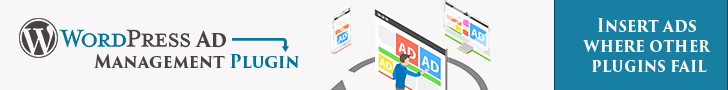

Themify Builder
Themify Builder excels in providing pre-designed themes and templates, enabling swift site creation.
Its modular design, compatibility with any WordPress theme, and premium modules make it a preferred choice for designers and developers.
Presenting the remarkable Themify Builder, packed with features to revolutionize your website creation journey!
⚙️ Key Features:
- Drag-and-Drop Interface: Design with ease using the intuitive drag-and-drop functionality, putting the power of customization at your fingertips.
- Modular Design: Craft your website like building blocks, with a modular approach that offers flexibility and scalability.
- Responsive and SEO-Friendly: Ensure your site looks stunning and performs well across all devices, while also catering to SEO requirements for optimal visibility.
- Templates Galore: Choose from a diverse selection of templates for headers, footers, WooCommerce layouts, and more, streamlining your design process.
💵 Pricing: Dive into the world of Themify Builder with a free version, or unlock the full potential with the Themify Builder Pro tool, priced at $69 per year. This package includes 25+ builder add-ons for added customization. Alternatively, you can opt for any Themify theme, which includes the page builder, providing a seamless website creation experience.
Which plugin is better than Elementor?
Elementor’s a powerhouse page builder plugin, but is it the ultimate champion? Let’s dive into the arena and explore some worthy contenders!
Deciding your champion depends on your battle plan:
- Marketing Mania? Unleash the lead-generating beast, OptimizePress. Landing pages and sales funnels await your command!
- Developer Dexterity on a Budget? Beaver Builder swoops in with a free version and developer-friendly tools. Build like a boss without breaking the bank!
- Design Desire? Divi boasts a pre-built template army, ready to transform your site into a professional masterpiece with a single click.
- Newbie Navigator? SeedProd or Themify Builder offer free options with intuitive interfaces. Build your website with confidence, even if it’s your first foray into the digital realm.
- Built-in WordPress Brawn? Don’t underestimate Gutenberg, the default WordPress editor! Recent updates have armed it with surprising functionality.
Need a More Diverse Lineup? Check out these resources to explore a wider range of Elementor alternatives:
- Top Contenders: https://kinsta.com/blog/elementor-alternative/
- Alternative Army: https://www.optimizepress.com/best-elementor-alternatives/: https://www.optimizepress.com/best-elementor-alternatives/
Remember, the best way to choose your champion is to know your needs and test out the competition. Free trials and demos are your best friends in this battle! So, grab your metaphorical broadsword (or mouse), and find the page builder that perfectly suits your website-building crusade!
Is Wix better than Elementor?
Choosing between Wix and Elementor depends on your website-building priorities. Here’s a breakdown to help you decide:
Wix: The All-in-One Champion
- Pros:
- Drag-and-drop simplicity: Wix offers a super user-friendly interface, perfect for beginners with no coding knowledge.
- All-inclusive package: Web hosting, design tools, and security are all bundled together, making it a hassle-free solution.
- App marketplace: Extend your website’s functionality with a wide range of apps from the Wix App Market.
- Cons:
- Less customization: Wix templates offer less flexibility compared to Elementor. Once you choose a template, it’s harder to make major design changes later.
- Vendor lock-in: Migrating your website away from Wix can be challenging if you decide to switch platforms in the future.
Elementor: The Flexible Powerhouse
- Pros:
- Unmatched design freedom: Elementor offers a vast range of customization options, allowing you to build exactly the website you envision.
- WordPress integration: Elementor works seamlessly with WordPress, giving you access to a massive library of themes and plugins for even more functionality.
- Scalability: Elementor can handle complex websites with ease, making it a good choice for businesses that expect to grow.
- Cons:
Learning curve: Elementor offers more power, but it comes with a steeper learning curve compared to Wix’s beginner-friendly interface.- Separate hosting required: You’ll need to purchase web hosting separately when using Elementor with WordPress.
Here’s a quick fight card to summarize:
| Feature | Wix | Elementor |
|---|---|---|
| Ease of Use | Easy | Moderate |
| Customization | Limited | High |
| Scalability | Moderate | High |
| Cost | All-in-one | Separate hosting + Elementor fee |
So, which one wins?
- For beginners with a simple website in mind: Wix is the clear champion with its user-friendly interface and all-inclusive package.
- For those who crave design freedom and scalability: Elementor takes the crown with its powerful customization options and WordPress integration.
Ultimately, the best platform depends on your specific needs and comfort level. Consider trying out Wix’s free plan or Elementor’s free version to see which one feels more intuitive for you.
Is Elementor good or bad for SEO?
Elementor is a popular page builder plugin for WordPress, but how does it impact your website’s Search Engine Optimization (SEO)? Here’s a breakdown of the good, the bad, and some strategic SEO practices to consider when using Elementor.
The Impact of Elementor on SEO
| Factor | Potential Impact | Strategic Use |
|---|---|---|
| Page Creation Speed | Positive | Streamline design process, potentially publish SEO-optimized content faster. |
| Content Structure | Positive | Elementor’s sections and widgets can help organize content logically, preferred by search engines. |
| Visual Appeal | Positive | A beautiful website can keep visitors engaged for longer, a positive SEO signal. |
| Website Speed | Negative (if misused) | Overly complex designs with too many widgets can bloat code, slowing down loading times (bad for SEO). |
| Code Cleanliness | Negative (if misused) | Improper use can lead to messy code that search engines struggle to interpret (hurts SEO ranking). |
Remember: Elementor is a design tool, not an SEO magic wand. You still need to optimize your content with relevant keywords, meta descriptions, and proper internal linking.
SEO-Strategic Use of Elementor
- Focus on lightweight design: Create visually appealing layouts without overloading your website.
- Prioritize clean code: Use Elementor Pro’s code minimization features (if available) or consult a developer.
- SEO is still king: Content quality and proper optimization are crucial for ranking well.
Explore Your Options Today
While Elementor remains a popular choice, exploring alternatives tailored to your specific requirements can yield superior results. Whether you prioritize customization, performance, or ease of use, there’s an alternative out there to meet your needs.
Have questions about these Elementor alternatives? Drop them in the comments below!




0 Comments