
Table of Contents
Yo, fam! Let’s talk about somethin’ super crucial for all my WordPress peeps out there – image optimization! Now, before you start thinkin’ this is some tech jargon that ain’t relevant to you, hold up!
Picture this: you’re scrollin’ through a dope website, tryna find some inspo or cop some fresh gear, and BAM 💥 – you hit a roadblock.
The site takes forever to load, and them images? Lookin’ like they’re strugglin’ to load up! Ain’t nobody got time for that laggy mess, right?
So, what’s the deal with image optimization and why should you even care? Well, my friend, buckle up ’cause we’re ’bout to dive deep into why this stuff is essential for your WordPress site’s success. Trust me, by the end of this ride, you’ll be all about that image optimization life!
Why We Use Image Optimization 🚀
Now, let me break it down for you why we’re all up in arms ’bout image optimization. Picture this: you got this sick website, right? It’s got all the bells and whistles, dope content, and killer design. But hold up, playa! Before you start poppin’ bottles ’cause you think you’ve made it, there’s a little somethin’ called load time.
See, when you slap them high-res images straight from your phone or camera onto your site, it’s like tryna fit a square peg in a round hole. Sure, they might look fly as hell, but they’re also big files that slow down your site faster than you can say “loading…”.
And you know what happens when your site takes ages to load? Ain’t nobody stickin’ around for the show, they outta there quicker than you can say “bounce rate”.
But fear not, fam! That’s where image optimization swoops in to save the day like a caped crusader. By optimizing your images, you’re basically slimmin’ down those hefty files without compromisin’ on quality.
It’s like puttin’ your pics on a diet – they still lookin’ fine, but now they’re leaner and meaner, ready to load up faster than you can say “flash”. And trust me, when your site’s loadin’ like greased lightning, you’re keepin’ them visitors glued to their screens like it’s Netflix binge night!
What is Image Optimization 🎨
Alright, let’s break it down real simple-like. Image optimization ain’t no rocket science, it’s just smart tech wizardry workin’ its magic behind the scenes.
When you optimize an image, you’re basically shrinkin’ down the file size without compromisin’ on how it looks. It’s like takin’ your favorite hoodie and makin’ it fit just right without losin’ its cozy vibes.
So how does it work? Well, think of all them unnecessary pixels in your image as extra baggage weighin’ it down. Image optimization swoops in and trims the fat, gettin’ rid of them excess pixels while keepin’ the essential stuff intact.
It’s like a sculptor chippin’ away at a block of marble to reveal the masterpiece within – except in this case, the masterpiece is a badass website that loads up faster than you can say “scrollin'”.
1. EWWW Image Optimizer

Feeling the frustration of a slow website? Over-sized images making you go “ewww”? 😩 Well, fear not, my friend! EWWW Image Optimizer is here to swoop in and save the day! Let’s see this first Best WordPress Plugins for Image Optimization🦸♂️
Why Choose EWWW Image Optimizer? 🤔
Alright, let’s break it down with a slick table for that extra oomph! Here’s how we can organize the key features of EWWW Image Optimizer:
| Feature | Description |
|---|---|
| No Speed Limits | Unlimited file size optimization, because ain’t nobody got time for restrictions. |
| Smooth Handling | Pixel-perfect optimization using top-notch tools, ensuring your images look fly. |
| High Torque Compression | Get the best compression/quality ratio for JPG, PNG, and PDF files. |
| Adaptive Steering | Intelligent conversion options to always get the right image format for the job. |
| Free Parking | Core plugin is free forever, with premium services offering up to 80% compression and more. |
| Comprehensive Coverage | Optimize everything on your site, not just the WordPress Media Library. |
| Safety First | All communications are secured with top SSL encryption, keeping your data safe and sound. |
| Roadside Assistance | Stellar support team ready to assist you, whether you’re a free user or a VIP API customer. |
| Pack a Spare | Free image backups store your original images for 30 days, just in case. |
| Automatic Everything | Images are automatically compressed, scaled, lazy-loaded, and converted to WebP format for seamless optimization. |
| Bulk Optimize | Optimize all your images from a single page, including Media Library, theme, and specified folders. |
| Plugin Compatibility | Tested with hundreds (if not thousands) of plugins and themes for maximum compatibility. |
| WebP Images | Automatic WebP conversion or generate WebP versions of your images for optimal performance. |
| WP-CLI | Run Bulk Optimization processes from the command line for faster and smoother optimization. |
| CDN Support | Seamlessly integrate with CDNs like Cloudflare, KeyCDN, and Sucuri CloudProxy for lightning-fast delivery. |
| Translations | Collaborate with our translation team to make EWWW Image Optimizer accessible in multiple languages. |
Now we’re talkin’! This table lays out the dope features of EWWW Image Optimizer in a clean and organized format. 📊 Time to optimize those images and take your website to the next level! 🚀
2. Image Optimization by Optimole

If you’re on the hunt for an all-in-one solution to level up your image optimization game, look no further than Optimole! 🚀 This powerhouse plugin is here to revolutionize the way you handle images on your website, from speed improvements to delivering crystal-clear visuals perfectly sized for every device.
What Sets Optimole Apart?
You got it! Let’s spice up the section with some sleek tables:
Key Features of Optimole
| Feature | Description |
|---|---|
| Smaller images, same quality | Optimize images without compromising quality. |
| Fully automated | Set it and forget it—Optimole handles everything automatically. |
| Supports all image types | Whether it’s JPEGs, PNGs, or more, Optimole supports them all. |
| Supports Retina and WebP images | Deliver high-quality images perfectly sized for every screen. |
| Machine Learning powered compression | Get top-notch optimization with the power of AI. |
| AVIF format support | Further optimize images with cutting-edge AVIF format. |
| Digital Asset Management (DAM) | Streamline media management with Optimole’s custom DAM solution. |
| Cloud image library support | Offload images to the cloud and save server space. |
| Edit images in the cloud | Make tweaks and adjustments before inserting images into your website. |
Additional Optimole Features
| Feature | Description |
|---|---|
| Global CDN | Serve images from a global CDN for lightning-fast delivery to users worldwide. |
| Optimizes based on visitor’s device | Deliver perfectly sized images tailored to each visitor’s device. |
| Full support for page builders | Seamlessly integrate with popular page builders like Elementor. |
| Lazy load without jQuery | Improve performance with smooth lazy loading. |
| Custom lazy-loading placeholder color | Add a personal touch to lazy-loading placeholders with customizable colors. |
| Hero image optimization | Speed up page loads with optimized hero images. |
| WooCommerce gallery performance boost | Enhance your WooCommerce store with lazy-loaded images. |
| More file types | Upload documents, videos, audio, and more directly to Optimole’s dashboard. |
| Fully functional free version | Experience the power of Optimole with our fully functional free version. |
Now we’re cooking with fire! These tables lay out the awesome features of Optimole in a neat and organized fashion. 🔥
3. ShortPixel Adaptive Images

An easy-to-use plugin that lets you solve any problems with images and improve your website’s Core Web Vitals in a minute.
Imagine if you could solve all your website’s image-related problems and increase pagespeed and performance with a simple click, would not that be great?
Usually, images are the biggest resource on a web page. With just one click, ShortPixel Adaptive Images replaces all the pictures on your website with properly sized, smartly-cropped and optimized images and uploads them to ShortPixel’s global CDN.
And for even more Google love, the plugin delivers next-gen WebP or AVIF images to the right browsers auto-magically! 🙂
Using ShortPixel Adaptive Images also helps with Core Web Vitals (CWV)‘s Largest Contentful Paint (LCP), First Input Delay (FID) and Cumulative Layout Shift (CLS).
This is an important SEO factor that Google uses to rank pages. The smaller the CWV values are, the better for your website.
Do I need this image optimization plugin?
If you have a WordPress website with images, the answer is most likely yes!
Have you ever tested your website with tools like PageSpeed Insights or GTmetrix and received complaints that the images are not the right size or are too big? Or that you should be using “next gen” images like WebP or AVIF? Or that the website should “defer offscreen images”?
ShortPixel Adaptive Images comes to the rescue and solves the problems with images on your website in no time.
In addition to images, CSS, JS and font files are also minimized and delivered from our global CDN.
What are the benefits?
What are the features?
- new! you can now set your custom domain to serve images or JSS/CSS files, e.g. cdn.example.com. Read more here.
- new, lightweight, pure JavaScript Adaptive Images Engine (jQuery no longer required)
- same visual quality, but smaller images thanks to ShortPixel algorithms
- smart cropping – see an example
- serve only images of appropriate size, depending on the viewport of the visitor
- lazy load support with adjustable threshold; browser native lazy loading support is also available
- automatically serves WebP and AVIF images to browsers that support this format. Animated GIFs are also supported and can will converted to animated WebP and animated AVIF!
- caching and serving from a global CDN for images as well as CSS, JS and fonts
- CSS/JS files are minimized automatically
- all major image galleries, sliders and page builders are supported
- onboarding wizard with a tool that suggests the best settings for each website
- support for low quality image placeholders (LQIP)
- support for JPEG, PNG, GIF, TIFF, BMP
- no need for a separate AVIF or WebP converter plugin, the original images are automatically converted to WebP or AVIF
- adjustable size breakpoints when resizing images
- possibility to disable plugin functionality for logged in users
- multiple types of exclusions available, including and advanced Image Checker Tool
- Easy and Advanced mode for settings with a variety of settings for an increased flexibility of the plugin functionality
Do I need an account to test this Image Optimization plugin?
No, just install it and activate it on your WordPress website. You will then automatically receive 500 MB of CDN traffic every month. That’s about 500 visits/month!
How much does it cost?
When using ShortPixel Adaptive Images, only CDN traffic is counted if you choose to use our CDN. With the free plan, you get 100 credits for image optimization, which is equivalent to 500 MB of CDN traffic or about 500 visits/month. Paid plans start at $4.99 and are available as both one-time and monthly plans.
Even better, if you already use ShortPixel Image Optimizer, you can use the same credits for ShortPixel Adaptive Images!
How does this Image Optimization plugin work?
Different visitors have different devices (laptop, mobile phone, tablet), each with its own screen resolution. ShortPixel AI takes into account the resolution of the device and then provides the right size image for each placeholder.
Let us take a web page with a single image of 640×480 pixels.
When viewed from a laptop, the image retains its 640×480 pixel size, but is optimized and delivered from our CDN.
When the same web page is viewed from a mobile phone, the image (for example) is resized to 300×225 pixels, optimized, and delivered via our CDN.
In this way, neither time nor bandwidth is wasted for visitors.
Other plugins by ShortPixel:
- ShortPixel Image Optimizer – Image optimization & compression for all the images on your website, including WebP & AVIF delivery
- Enable Media Replace – Easily replace images or files in Media Library
- reGenerate Thumbnails Advanced – Easily regenerate thumbnails
- Resize Image After Upload – Automatically resize each uploaded image
- WP SVG Images – Secure upload of SVG files to Media Library
Get in touch!
WP CLI commands
Use the following WP CLI commands to clear the CSS cache and the Low Quality Image Placeholders:
wp shortpixel clear_css
wp shortpixel clear_lqipsFor developers
If there are main images in the Media Library that end with the usual thumbnail size suffix (e.g. -100×100), please set this in wp-config.php:
define('SPAI_FILENAME_RESOLUTION_UNSAFE', true);
If you need to do post-processing in JavaScript after the image/tag has been updated by ShortPixel AI, you can add a callback like this:
jQuery( document ).ready(function() {
ShortPixelAI.registerCallback('element-updated', function(elm){
// elm is the jQuery object, elm[0] is the tag
console.log("element updated: " + elm.prop('nodeName'));
});
});
To change the original URL of the image that is detected by ShortPixel, use this filter that receives the original URL:
add_filter('shortpixel/ai/originalUrl', 'my_function');
Sometimes when the option to crop images is enabled, SPAI thinks it is not safe to crop an image, but you want to crop it anyway. Please add this attribute to force cropping:
<img data-spai-crop="true" ....
ShortPixel Adaptive Images triggers a JS event after the initial processing of the HTML page in the browser: spai-body-handled, an event after each processed DOM mutation when at least one URL has been replaced: spai-block-handled and an event after the URL of each element has its URL updated lazily ( entering the viewport): spai-element-handled
To exclude certain images, you can also add the following attributes within the ‘IMG’ tag to the markup:
<img data-spai-excluded="true" ...> --> this will completely exclude from processing the image which has this attribute;
<img data-spai-eager="true" ...> --> this will exclude the image from being lazy-loaded by the plugin;
<img data-spai-noresize="true" ...> --> this will prevent the image from being resized by the plugin.
For adding custom replacement rules use:
add_filter('shortpixel/ai/customRules', 'my_function');
The function is given an array and should append to that array elements with the following structure: [‘tagName’, ‘attrToBeChecked’, ‘classFilter’, ‘attributeFilter’, false(reserved), ‘attributeValueFilter’, isEager(bool)]. As of version 3.0, you can also append ShortPixel\AI\TagRule instances, something like this.
A real-world example of custom image attributes, a custom srcset, and a custom JSON data attribute:
add_filter('shortpixel/ai/customRules', 'spai_to_iconic');
function spai_to_iconic($regexItems) {
//lazy-loaded data-iconic-woothumbs-src attribute
$regexItems[] = new ShortPixel\AI\TagRule('img', 'data-iconic-woothumbs-src');
//eager attribute
$regexItems[] = new ShortPixel\AI\TagRule('img', 'data-large_image', false, false, false, false, true);
//lazy srcset style attribute.
$regexItems[] = new ShortPixel\AI\TagRule('img', 'srcset', false, false, false, false, false,
'srcset', 'replace_custom_srcset');
$regexItems[] = new ShortPixel\AI\TagRule('div', 'data-default', 'iconic-woothumbs-all-images-wrap', false, false, false, false,
'srcset', 'replace_custom_json_attr');
return $regexItems;
}
- The parameters of the rule are, in this order:
- tagName – the tag name attribute to be replaced
- classFilter – only elements having the class, default false
- attrFilter – only elements having the attribute, default false
- attrValFilter only elements having the attribute with the specified value, default false
- mergeAttr – advanced usage (see code), default false
- eager – if true the image is replaced server-side, otherwise is lazy-loaded
- type – advanced usage (see code), default is ‘url’, can also be ‘srcset’ if it has a srcset structure
- callback – advanced usage (see code), default false. Needs to be ‘replace_custom_srcset’ if the type is srcset
- quickMatch – advanced usage (see code), default false
- frontEager -advanced usage (see code), default false
In the same manner if you need a rule to be applied only on the front-end (javascript) you can use the following filter:
add_filter('shortpixel/ai/customFrontendRules', 'my_function');
This rule will only be applied by the New JS Engine (so you need to have the option enabled) and is useful if you have content that is rendered by JavaScript and you need the replacement to be made after the content is rendered.
Wrapping It Up
Alright, fam, let’s put a bow on this! When it comes to making your website fly like a rocket, you gotta have Optimole in your corner. This plugin ain’t playin’ around—it’s like having a magical image optimization genie at your service! ✨
Wrapping It Up: Mastering Image Optimization for Your WordPress Site 🎨
Well, there you have it, folks! We’ve taken a deep dive into the world of Image Optimization for your WordPress site, and boy, what a journey it’s been! 🌟
From understanding the importance of Image Optimization in improving website speed and user experience to exploring three of the best WordPress plugins—EWWW Image Optimizer, Optimole, and Shortpixel—we’ve covered all the bases.
But beyond just the plugins, we’ve uncovered the magic behind Image Optimization: the ability to make your website faster, sleeker, and more user-friendly. It’s not just about shaving off those extra kilobytes—it’s about creating an immersive web experience that keeps visitors coming back for more.
Throughout this journey, we’ve emphasized the crucial role that Image Optimization plays in the success of your WordPress site. By optimizing your images, you’re not only improving your site’s performance but also enhancing user engagement and boosting your SEO efforts.
So whether you’re a seasoned WordPress pro or just dipping your toes into the world of website optimization, remember this: Image Optimization isn’t just a task to check off your to-do list.
It’s a journey of discovery, a quest for perfection, and ultimately, a testament to your dedication to creating the best possible online presence.
So go forth, my fellow WordPress enthusiasts, and optimize those images like a boss. 🚀Your website and your visitors will thank you for it!

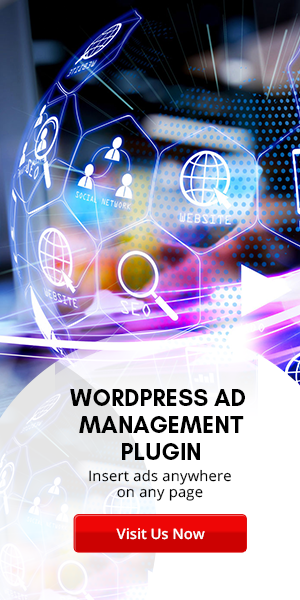





0 Comments